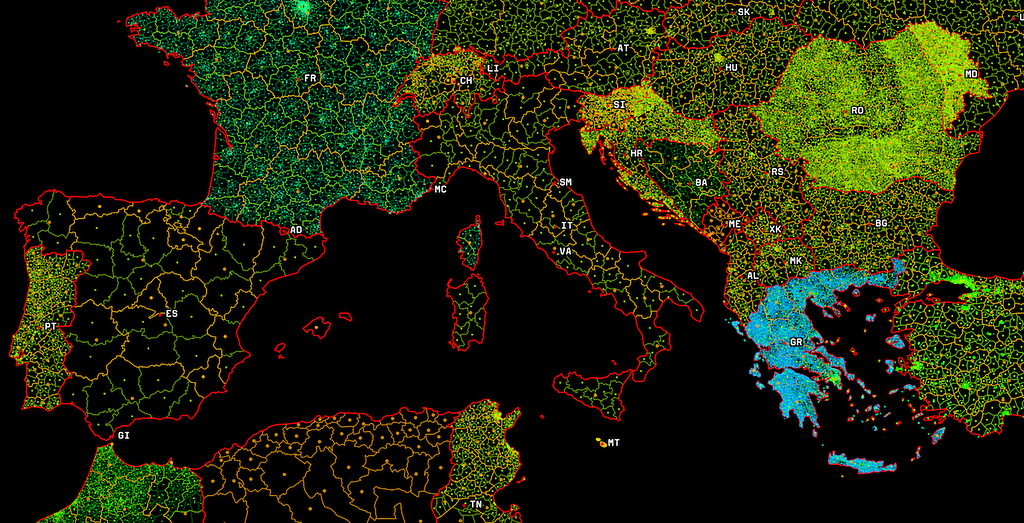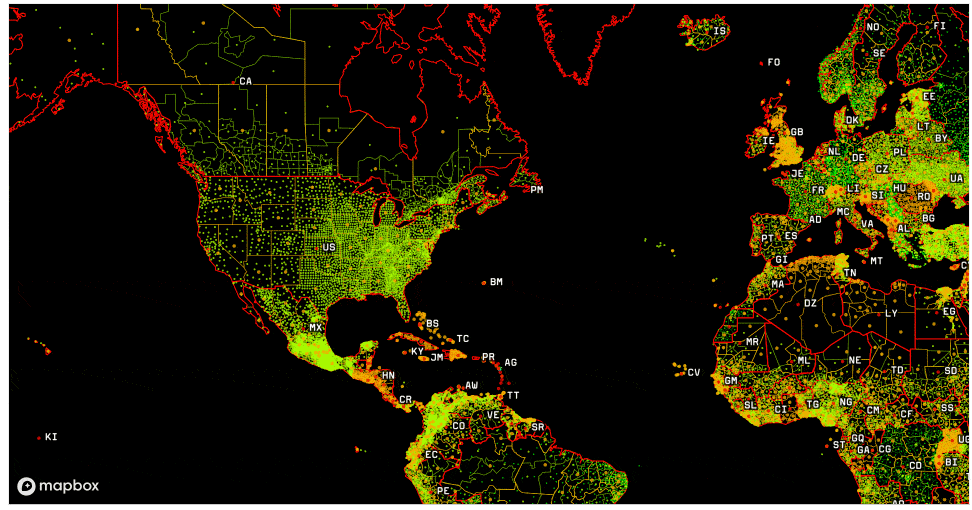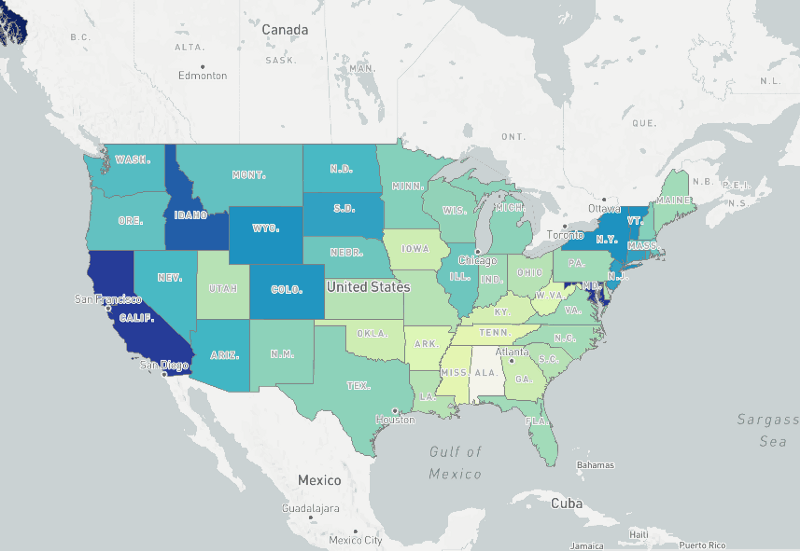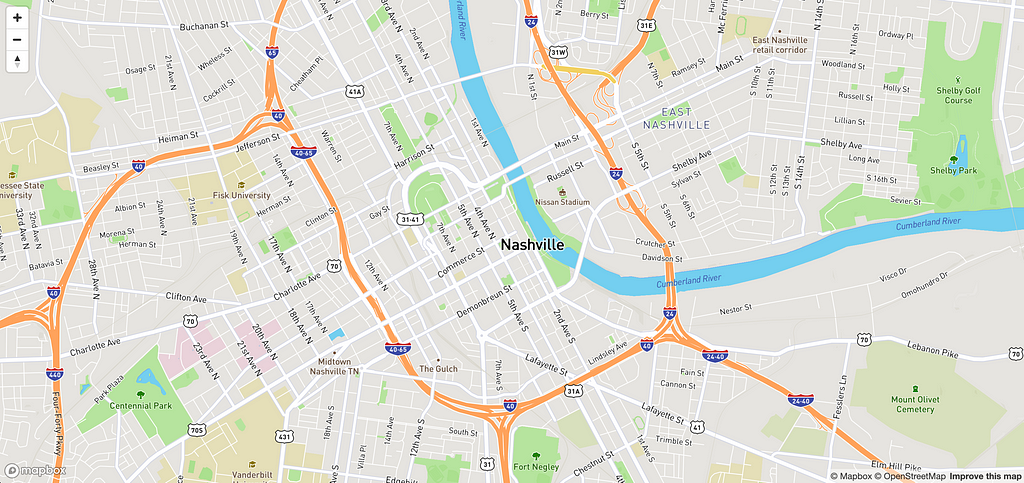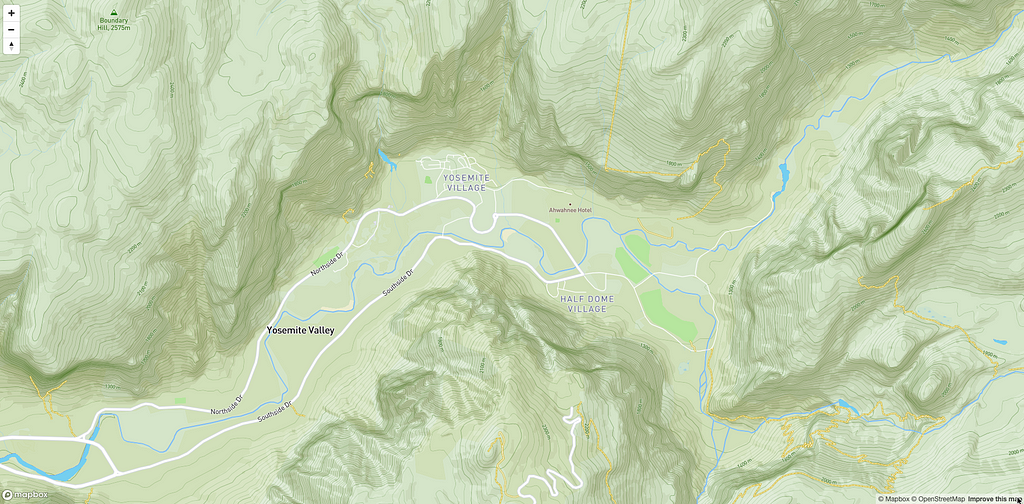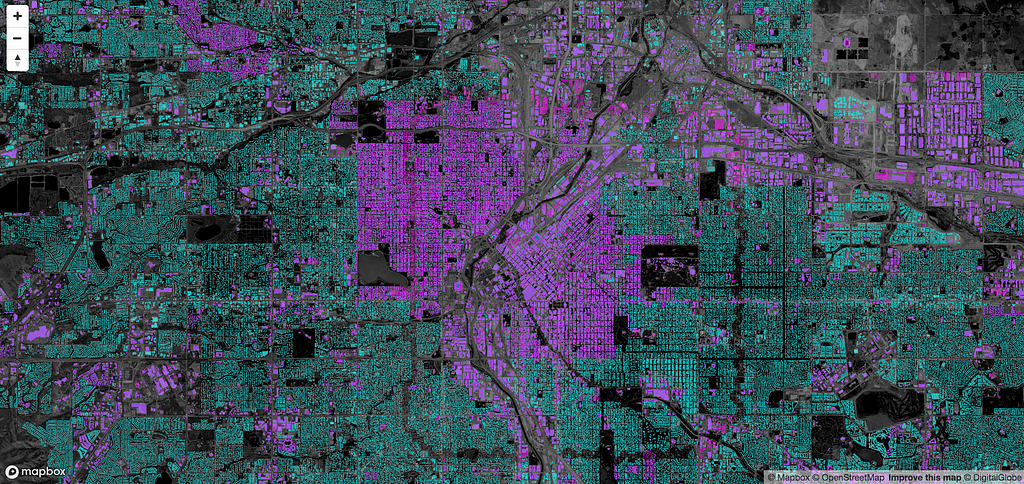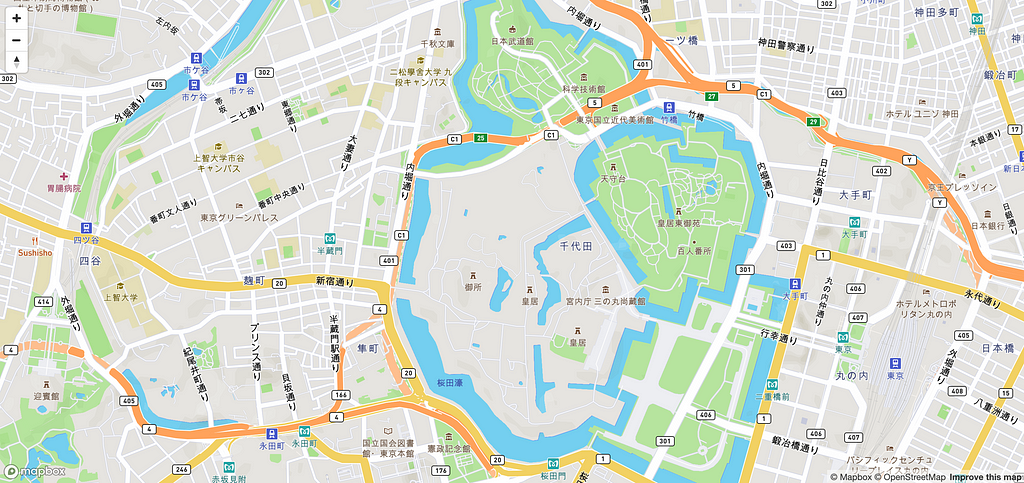By: Alex Barth
Mapbox is focused on enabling developers and car makers to build sophisticated AI and AR in-car applications, with maps that understand the driver’s environment from both a street-level perspective and a bird’s-eye view. We are excited to expand our relationship with Luxoft to accelerate this vision and to satisfy increased demand for in-car innovation.
Today in Detroit we’re with Luxoft at the annual TU Auto connected car conference showing our new front-facing Vision SDK that uses the camera to describe as data every curb, lane, street signs, and road hazard it sees. Now, developers can deliver precise navigation guidance, display safety warnings at the right time, and easily run custom workflows for collisions and other road conditions.
Accuracy powered by AI: Every month, more than half a billion monthly active users touch our maps via applications built with Mapbox — generating more than 300 million miles of driving data a day. This results in Mapbox incorporating more than 100,000 anonymized location updates per second: data to continuously detect unexpected traffic and slow-downs. Mapbox Traffic covers 161 countries and updates at a 5-minute granularity for 2.3 billion road segments around the world.
The Mapbox Vision SDK delivers a 3D view of where the driver is, working in tandem with the Navigation SDK to project the route ahead. Shift map perspective, mark important landmarks, or provide lane-level routing using Vision SDK’s AR projection mode.
Understand the driver’s environment: Our navigation combines maps with front-facing sensors and uses AI-powered semantic segmentation, object detection, and classification to identify the variables that define a driver’s journey. Detect construction, recognize street signs and speed limits, and identify potential hazards to ensure a safer, more informed drive.
Real-time alerts: Track and assess environmental variables to guide the driver. Vision SDK is part of our in-car navigation, detecting nearby cars, pedestrians, and traffic lights, and lets developers customize alerts based on the driver’s speed, proximity, and driving behavior. Developers can trigger actions based on situational awareness to match the driver’s needs in the moment.
A unique driver experience: Mapbox Navigation SDKs for Android, iOS, Linux, and webOS Auto allow car makers to craft unique navigation experiences tailored to their brand and drivers. Take control over every aspect of the map design and embed curated data such as parking, charge point and gas station data with Mapbox Studio and craft experiences that are unique to your drivers and brand.
Luxoft+Mapbox: This partnership makes Luxoft a technology and system integration partner for Mapbox navigation, AR, driver assistance and fleet management systems. A global force of 13,000 Luxoft engineers in 17 countries is helping our joint customers in automotive, to make more of the map platform faster with its digital strategy, consulting and engineering services at scale.
Catch us at TU Auto at Luxoft’s booth, get in touch with our partners at Luxoft or give one of our experts a call to learn more.
Building the future of mobility with Luxoft was originally published in Points of interest on Medium, where people are continuing the conversation by highlighting and responding to this story.