The new To-Fix JOSM plugin makes working on OpenStreetMap micro tasks much faster. Usually, when working on micro tasks with To-Fix, users switch between the To-Fix web interface and their OpenStreetMap editor software. This plugin avoids the switch and allows editors to work with To-Fix tasks directly within the JOSM power editor for a smoother workflow. We use this plugin every day in our mapping activities like updating OpenStreetMap from Runkeeper routes.
Installing the plugin
If you’re not using JOSM yet, download and install it from josm.openstreetmap.de. To install the plugin, open JOSM, open the “Preferences” dialog, select “plugins”, click “update plugins” and select “tofix” from the list of plugins. Now confirm with OK and restart JOSM.
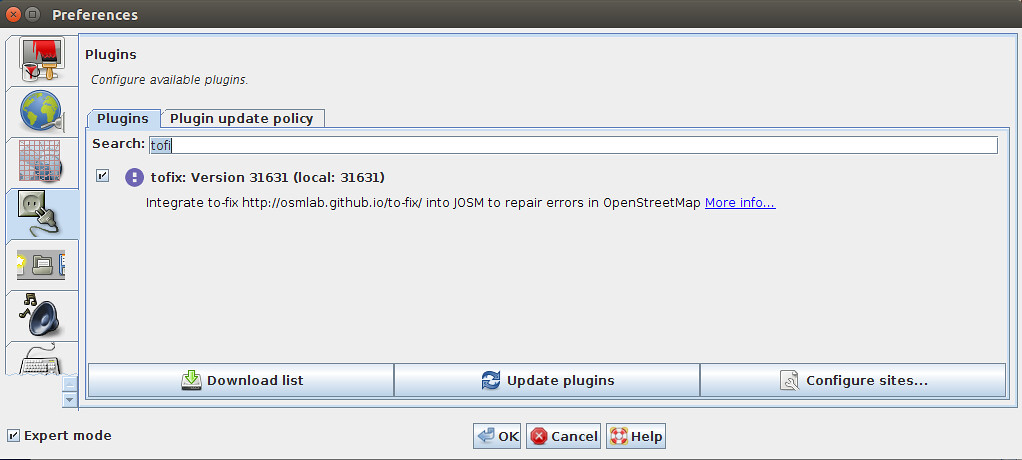
Working with the plugin
Once restarted, select “To-Fix” from the “Windows” menu (note that at least one layer must be enabled to select any options within “Windows”). Now you should see the To-Fix panel in your sidebar. Select a task from the drop down and you’re ready to go.
The plugin has three options for handling tasks:
- Skip: Click to select a new task at any time.
- Not an error: Click if a task does not require any editing.
- Fixed: Click when you are done editing a task. This will automatically start the upload process. Fill in a descriptive comment and confirm. After uploading, the plugin will download the next task.
For convenience, you can customize the extent of the area that is downloaded with each task on the “Config” tab.
Just like working with the web interface of To-Fix, you can view task statistics in the To-Fix statistics panel and the activity page.

Developers
If you’re a developer, you may want to take a crack at the code too. Both the To-Fix JOSM plugin and To-Fix itself are open source and on GitHub. If you want to learn more about developing plugins for JOSM, check out the JOSM web site.
Try it for yourself
Take the plugin for a spin. Install as described above and pick any task available on To-Fix. I’m curious how it goes, drop me a line if you have questions or ideas for improvements.