By: Brynne Morris
With our new Static API playground, Studio now crops and sizes your maps to fit your iPhone perfectly.
Clik here to view.

Show off your custom map design, share a view of your favorite spots from our satellite map, or anything else you can imagine. Get started with these three steps:
1.) Chose your map style
Sign into your Studio account and select a map you’ve already created, or add any from our designer map series.
2.) Pick your city, town, or country
Once you’ve chosen your location, follow the prompts in our Static API playground and create your image.
3.) Add to your iPhone wallpaper
Save the image the Static API playground produced and add it to your phone.
I love having a wallpaper on my iPhone that no one else has. I used to do Google image searches, but that was never personal or sized correctly. With this new feature, I made a unique wallpaper that looks great on my phone screen.
Clik here to view.

Ratios and resolutions
The key to making perfect wallpaper maps is sizing the image — in this case the map. Here’s a quick reference guide to get you started:
Clik here to view.
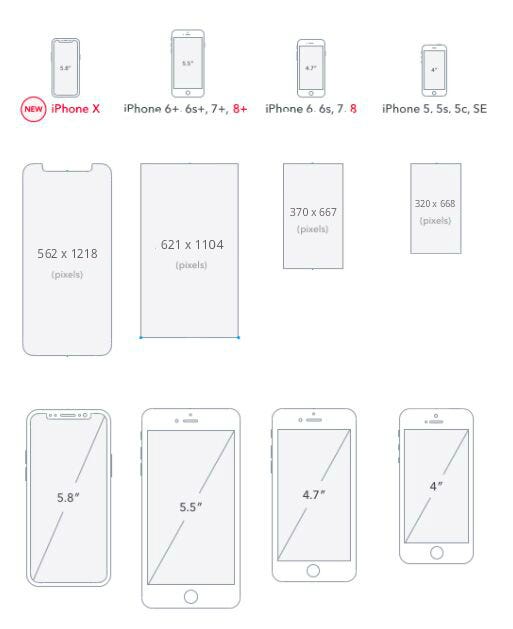
For all phones, use the pixel sizes above and select @2x Retinaimage to have the perfect size and resolution for your phone.
Clik here to view.
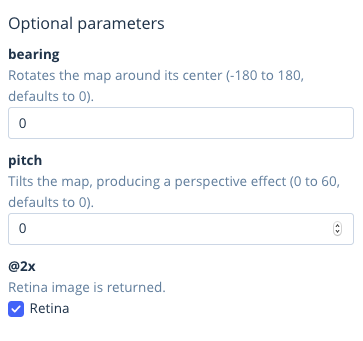
Go create a perfectly sized iPhone wallpaper of your custom designed maps now and share your screen with us on Twitter @Mapbox. Want to know more about creating the maps sized for mobile? Take a look at these two guides from Nat and Amy Lee.
Image may be NSFW.Clik here to view.

Custom iPhone wallpaper maps was originally published in Points of interest on Medium, where people are continuing the conversation by highlighting and responding to this story.
