By: Jacob Ellena
On Friday, January 26th, we’ll be jamming with hundreds of game devs at the Global Game Jam. The Global Game Jam is a worldwide hackathon, connecting developers and challenging participants to use new tools for designing, developing, testing, and creating a new game in just 48 hours.
We’ll be on-hand all weekend to help you get the most out of our Maps SDK for Unity and incorporate real-world maps and location data into your games. We’ll also be streaming How to make a map on our Twitch channel at 2 pm PST on Friday, January 26th.
If you want to get a head start, check out some ways to use the Maps SDK for Unity for generating custom 3D worlds, immersive AR experiences, and unique content like real-time traffic in games.
Easily create entire cities
In order to destroy a city, you have to build one first. Use the Maps SDK for Unity to generate 3D buildings from real-world city data, like this demo of an angry Kaiju wreaking havoc across San Francisco.

Built-in AR functionality
With our geolocation data, you can anchor augmented reality experiences to the real world, wherever your players are. In this demo, we’re defending our office in downtown San Francisco from alien invaders. Thankfully someone put gun turrets on Second St.

An open world experience
You can use the Maps SDK for Unity to create worlds and populate them with AR objects and characters. This demo leverages data from paths in a local park to immerse players in a fantasy experience that feels real. Who doesn’t like strolling through a park with swarms of undead?

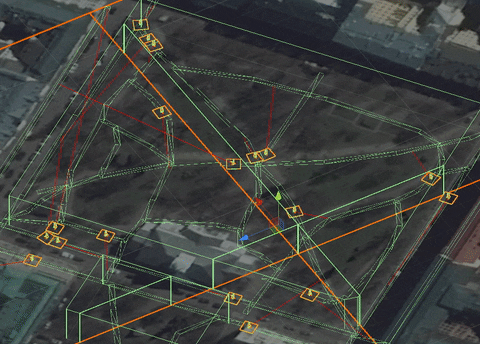
Add real-time traffic
You can stream traffic into games in Unity using our SDK. Traffic data works just like adding other maps, and you can query the maps for a particular location to get road congestion values and style it how you want. In the demo below, we’ve custom styled Central Park traffic in NYC with UV animations and colors corresponding to the congestion values — traffic never looked so beautiful.
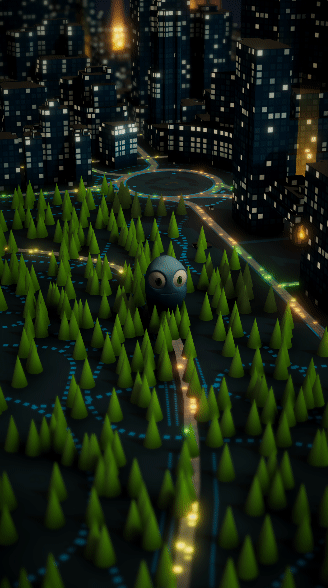
Make sure to register for Global Game Jam at a location near you. Download the latest version of our Maps SDK for Unity, and check out our tutorials. Don’t be shy with questions, tweet us at @mapbox.
Build with us at Global Game Jam was originally published in Points of interest on Medium, where people are continuing the conversation by highlighting and responding to this story.