How to create a map in <4 min
By: Amy Lee Walton
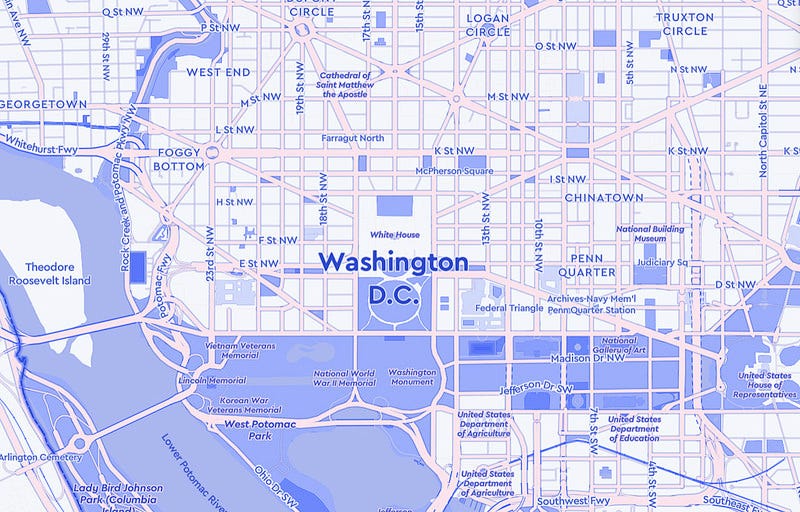
I made the map above in under 4 minutes with Cartogram and Studio.
Start by dragging a picture with your brand colors into Cartogram.
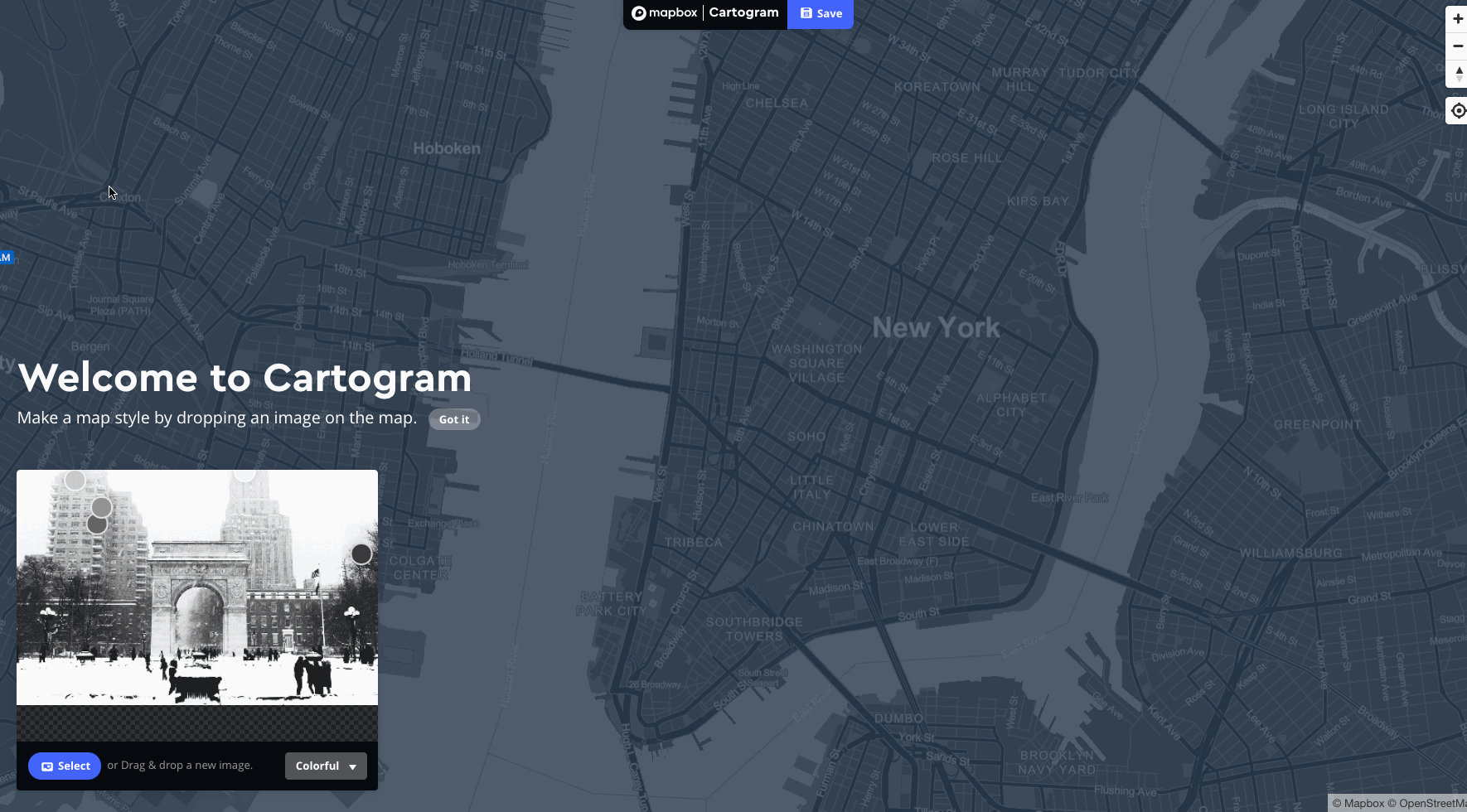
Next, use the preset filters (instead of Colorful, I used Light), or customize your color selection until you’ve created something you’re excited about.
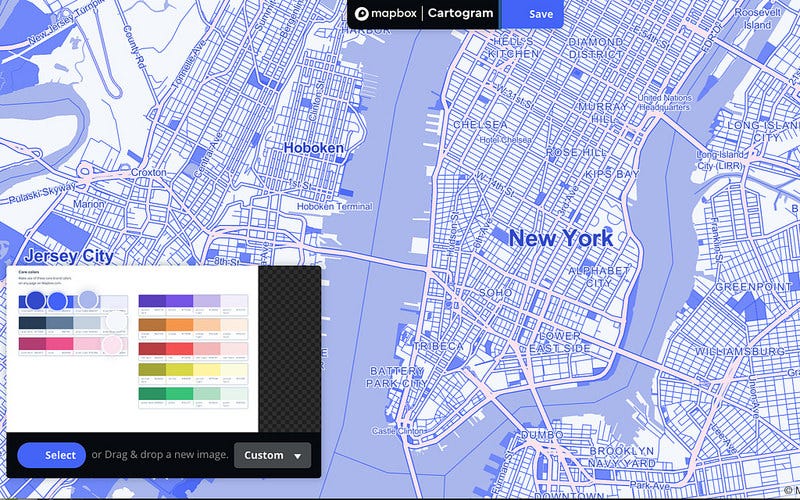
Once you have your style, save it and open it in Studio.
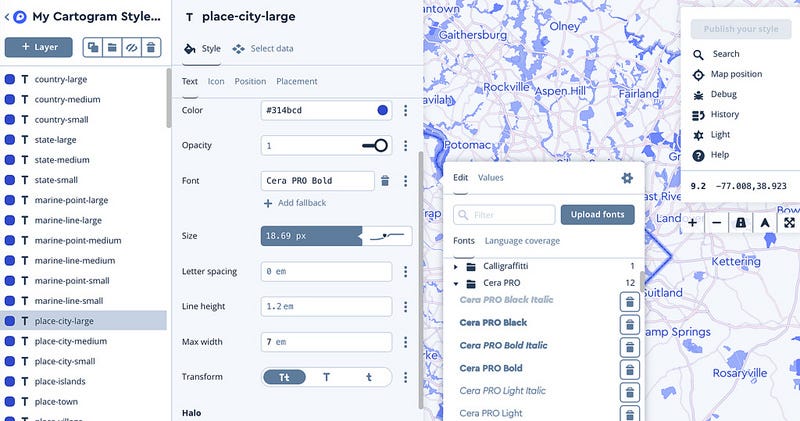
In Studio, you’ll have a pretty sweet map with all the layers in order for a basic map style. Change the fonts to match your brand and finesse a few areas like text-halo and road casings to perfect your map.
Take a look at my before and after, all done in under 4 minutes!
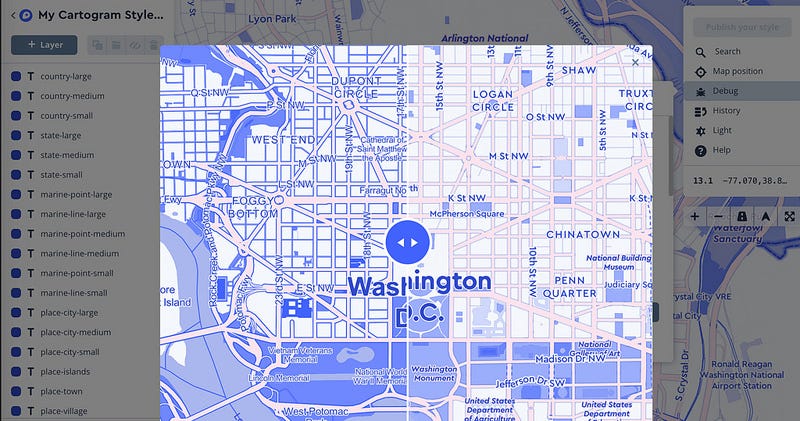
Start building your own map with Cartogram. Let us know on Twitter what you design using #BuiltWithMapbox.
Want more design tips? Download our Guide to Map Design.
Instant maps with Cartogram was originally published in Points of interest on Medium, where people are continuing the conversation by highlighting and responding to this story.